How to create/delete
Macros?
From ATTAC, click "ATTAC->Macros ... " from the menu.
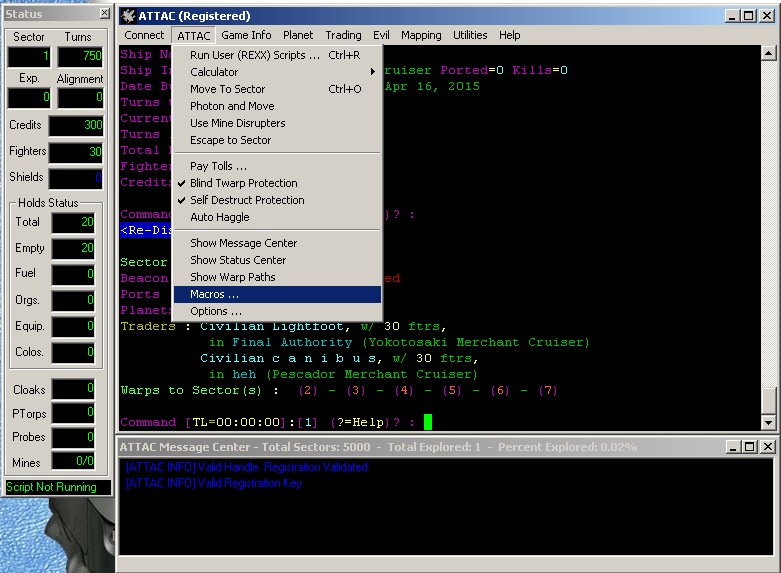 Step A
Step A: Click ATTAC on the Menu
Bar
Step B: Select Macros ... This
brings up the following box.
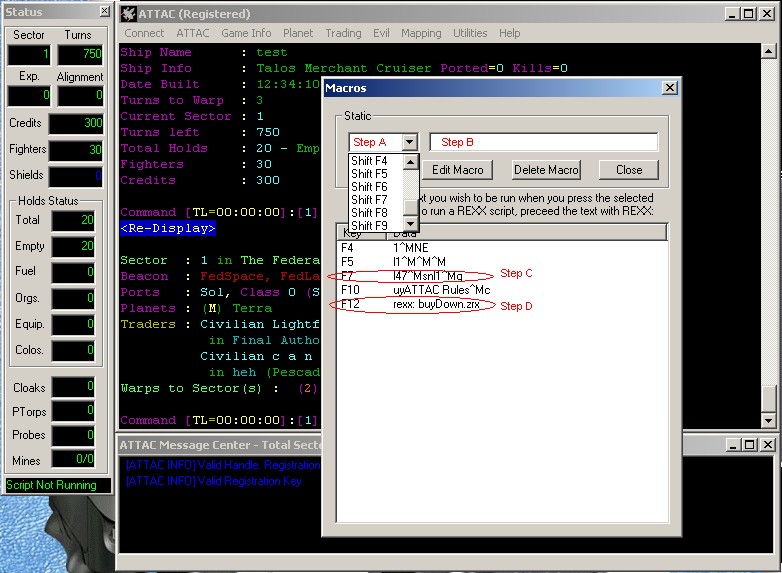 Step A
Step A: Here you can select
the key you want to bind the macro to.
Step B: Here you have
two choices
- Type in the macro you want (sees Step C for example)
- Link the macro to a rexx/zoc script. To do this. preceed the
script name by "rexx: " (see Step D for example)
Step C: This is just an example
of what you can type in. This macro lands on planet #47, leaves colonists
on fuel ore and blasts off
Step D: This is an example of
how to bind the F12 key to the script buyDump.zrx
How do Add a Macro: Follow Step
A and Step B. There is an "Add Macro" button that is hidden in this picture
beneath the Step A dropdown. You click that button to add the macro.
How to Edit a Macro: First click
on the Key in the list box. Then select the "Edit Macro button". Edit the
macro and then click OK
How to delete a Macro: First click
on the Key in the list box. Then select the "Delete Macro button"
Tip: You only need to add a macro in
1 of your games since ALL macros work across all games.
Example: If you add a macro
in game A, it is available in Game B automatically.